How-To: Resolve Mailer-Daemon Arriving in Junk
Platform: UnsubCentral (USC)
Feature: Outbound Email Compliance Filter
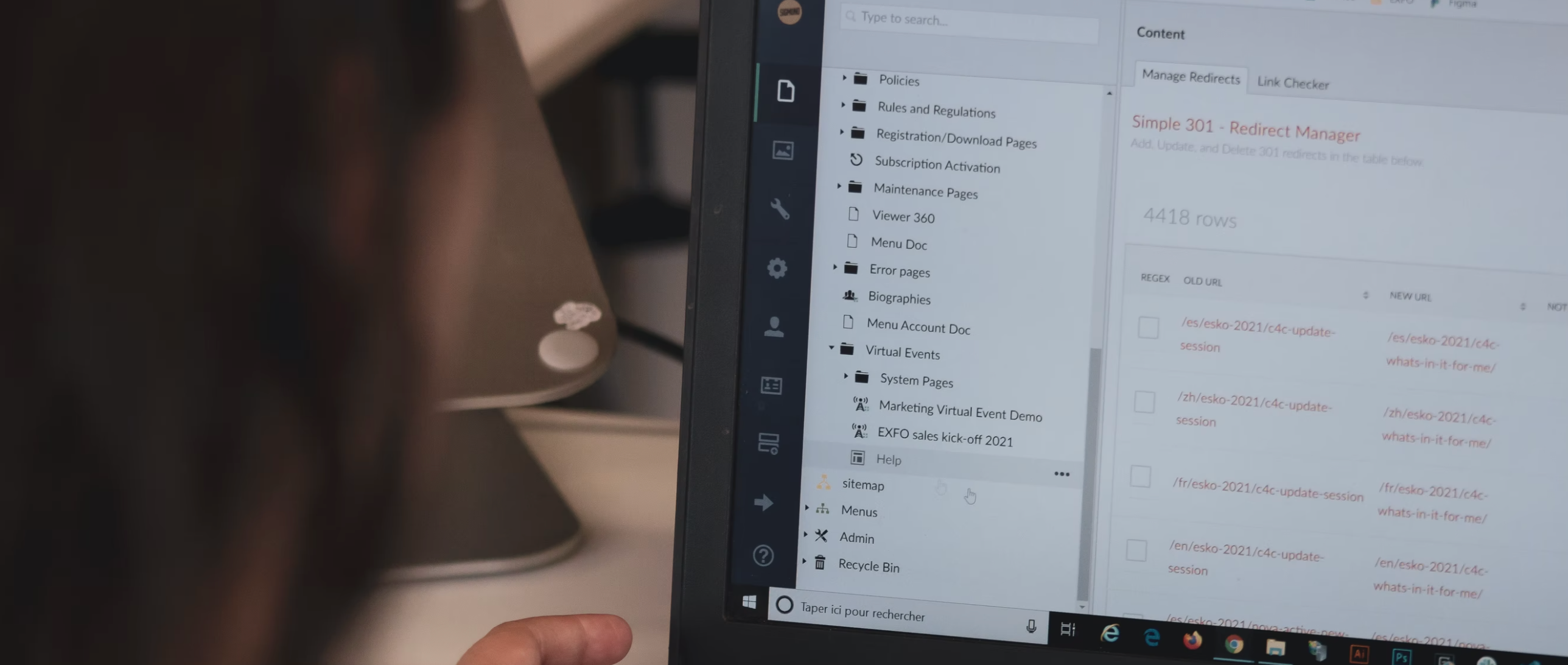
The Mailer-Damon sends NDR emails back to the sender when a recipient is flagged as do not send. If these emails are arriving in your junk folders, you should be able to resolve this with a Transport Rule.
Steps to Follow
1. Log in to Exchange Admin.
2. Click on mail flow > rules > ![]() and select Create a new rule...
and select Create a new rule...
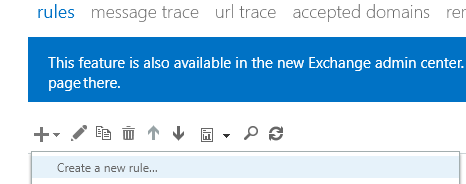
3. Within the rule, give it a name like Allow USC bypass spam filtering.
4. In the new window scroll down, and select More options...
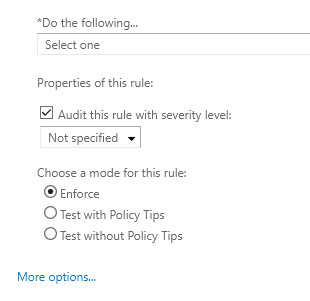
5. Scroll back to the top, and under Apply this rule if...
Select IP address is in any of these ranges or exactly matches
Enter the following IP addresses individually and click the
 : < 96.47.24.120/32, 96.47.24.120/32, 96.47.20.90/32, 96.47.24.90/32 >
: < 96.47.24.120/32, 96.47.24.120/32, 96.47.20.90/32, 96.47.24.90/32 >
Click on OK.
6. Click on add condition.
If this is missing, read step 3, about selecting More options...
Select domain is, which will give the output as The sender's domain is...
Add your respective sending domain and click the
 . In this case, we are using zetagalactic as a test.
. In this case, we are using zetagalactic as a test.
Click on OK.
7. Under Do the following...
Hover over Modify the message properties...
Select set the spam confidence level (SCL) to...
Choose Bypass spam filtering
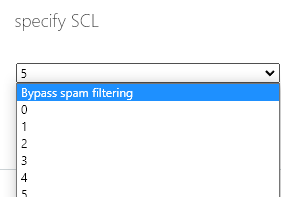
8. Click on add condition
9. Hover over Modify the message properties...
Select set a message header
Set the message header 'X-MS-Exchange-Organization-BypassFocusedInbox' to the value true.
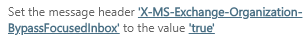
10. Click on Save.
11. The end result should look like this, notice when you select certain rules, the name changes.
.png?inst-v=e5f1088b-0c1e-4ebd-b78a-cacdc11f3388)
